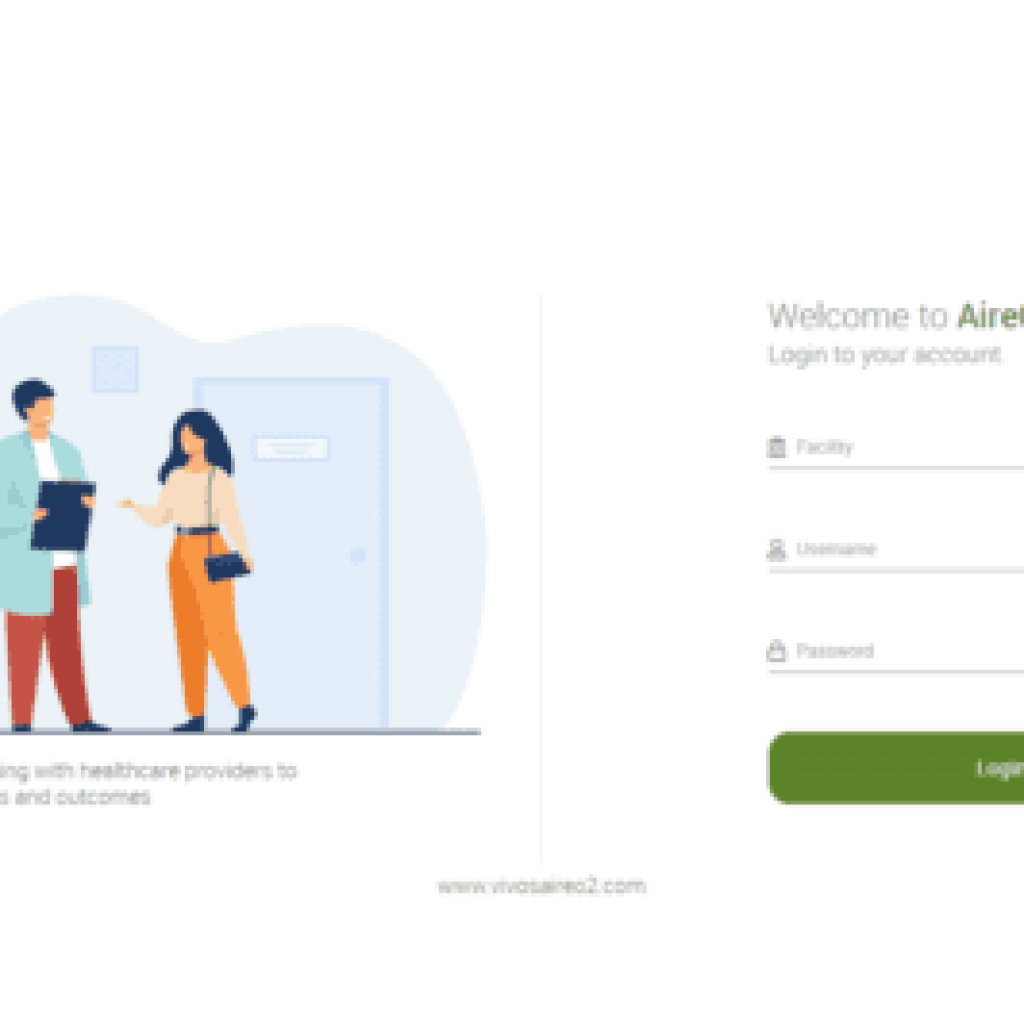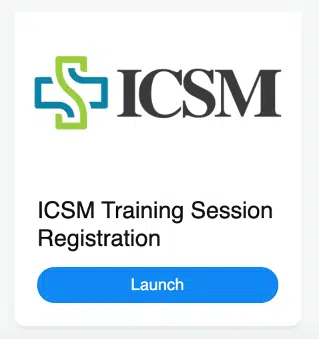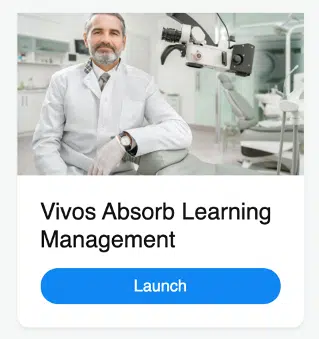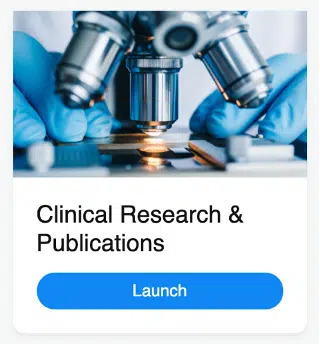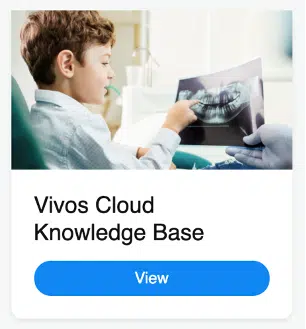Need to access MyAbsorb (learning management system) but don’t have the link saved? Log into VivosAire; on the dashboard, you will find quick and easy access to the LMS. Here, you can find additional training videos and all the documents needed to integrate Vivos into your practice!